Click-to-Call Landing Page (for mobile)
Click the link below to download the form file. See here on how to import forms. homequotes.json.zip Step 1. Step 2. Step 3. Step 4. Step 1: create "Zip Code" form Step 2: import "Click-to-Call" form…
Updated
by Chris Langille
Click the link below to download the form file. See here on how to import forms.
Step 1
Step 2
Step 3
Step 4
Step 1: create "Zip Code" form
Step 2: import "Click-to-Call" form
Step 3: activate "Home Quotes" template on a new page
Step 4: add "Zip Code" form to "Home Quotes" template
Step 5: activate "Click-to-Call" template on a new page
Step 6: add "Click-to-Call" form to "Click-to-Call" template
Step 7: create redirect from "Zip Code" form to "Click-to-Call" page
Step 8: activate "Click-to-Call" success template
Step 9: redirect "Click-to-Call" form to Success page
Here is a visual of what this funnel looks like:
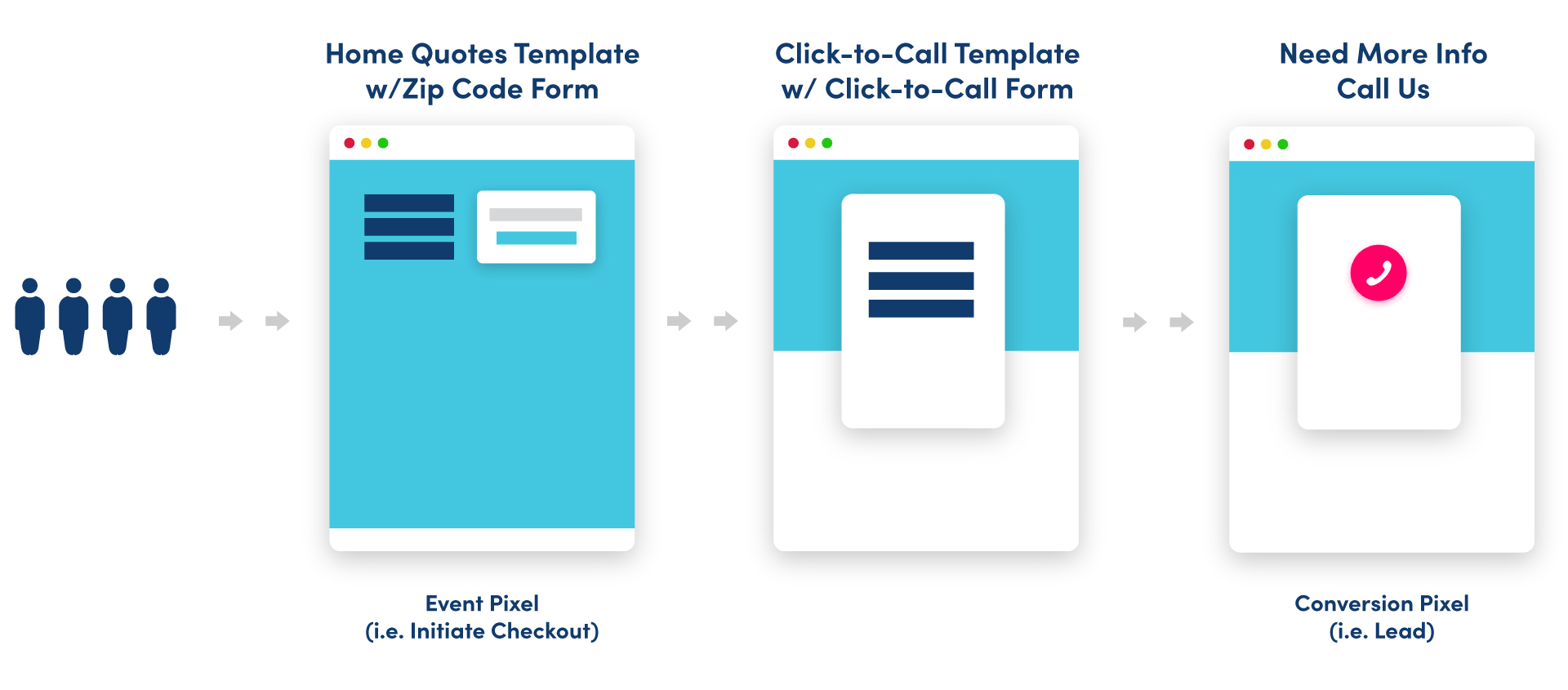
How did we do?
Niche Landing Pages
Modifying Existing Landing Pages
