Adding Video to Page or Blog Post
Adding Video. 1.) Upload video file to video hosting platform such as YouTube, Vimeo, or Wistia (you cannot upload raw video files to the website, they must be hosted elsewhere) 2.) Put your cursor i…
Adding Video
1.) Upload video file to video hosting platform such as YouTube, Vimeo, or Wistia (you cannot upload raw video files to the website, they must be hosted elsewhere)
2.) Put your cursor in your page or post where you want the video to appear, and simply copy the URL of the YouTube video into the page, and the website will automatically render the video.
Adding Images
1.) Make sure your image file isn't too big. Never upload images straight from an SD card or DSLR camera. The image will be too big and bog down the speed of your page. We recommend using an image editor to first minimize the size and file size of the image first
We recommend this one: https://kraken.io/web-interface
2.) Put your cursor in the page where you want the image to appear and click the Add Media file above the editor and upload the image file from your computer.
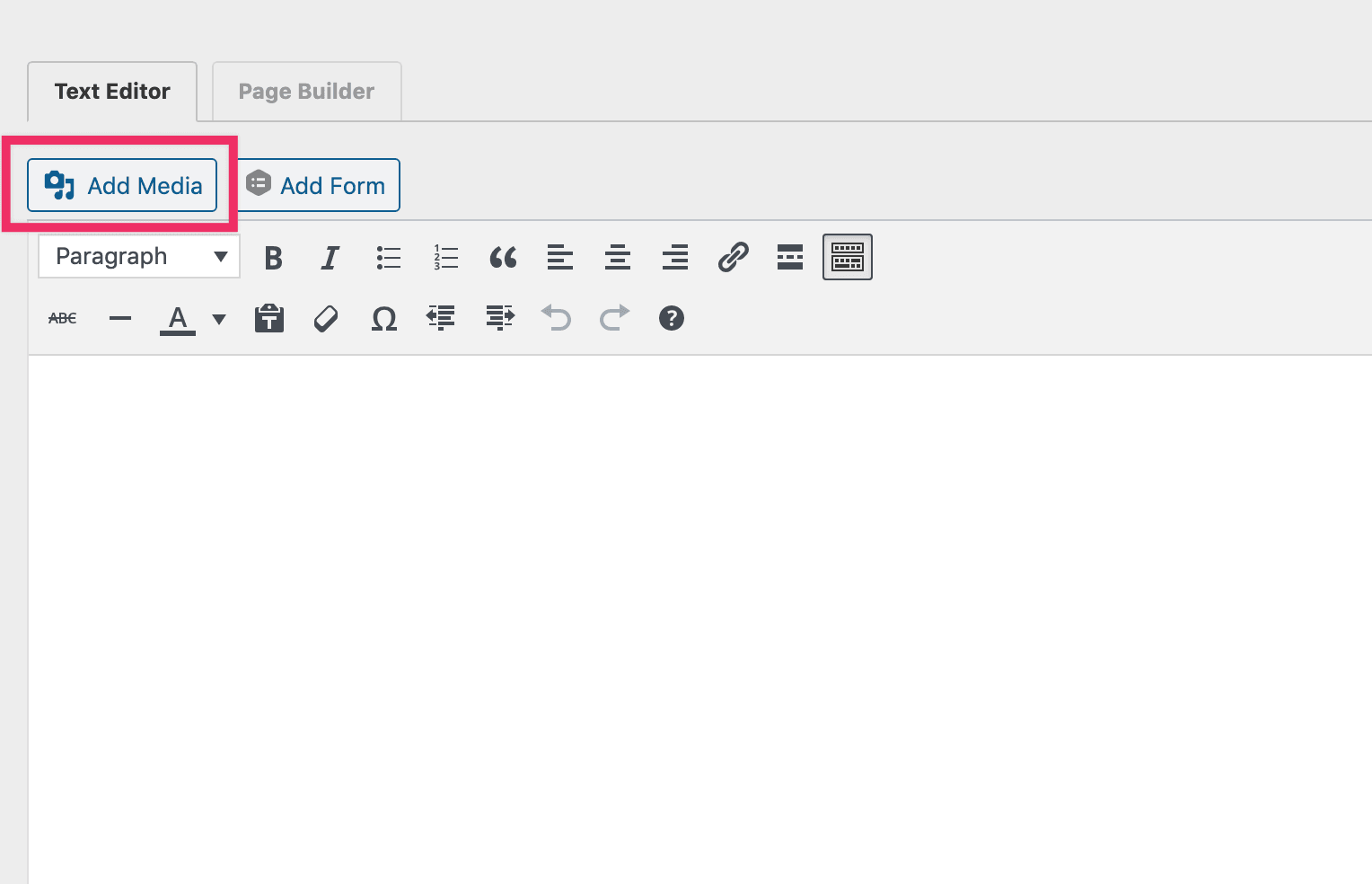
How did we do?
Add new product or line of business page
